Musings on GitHub Actions Reusable Workflows
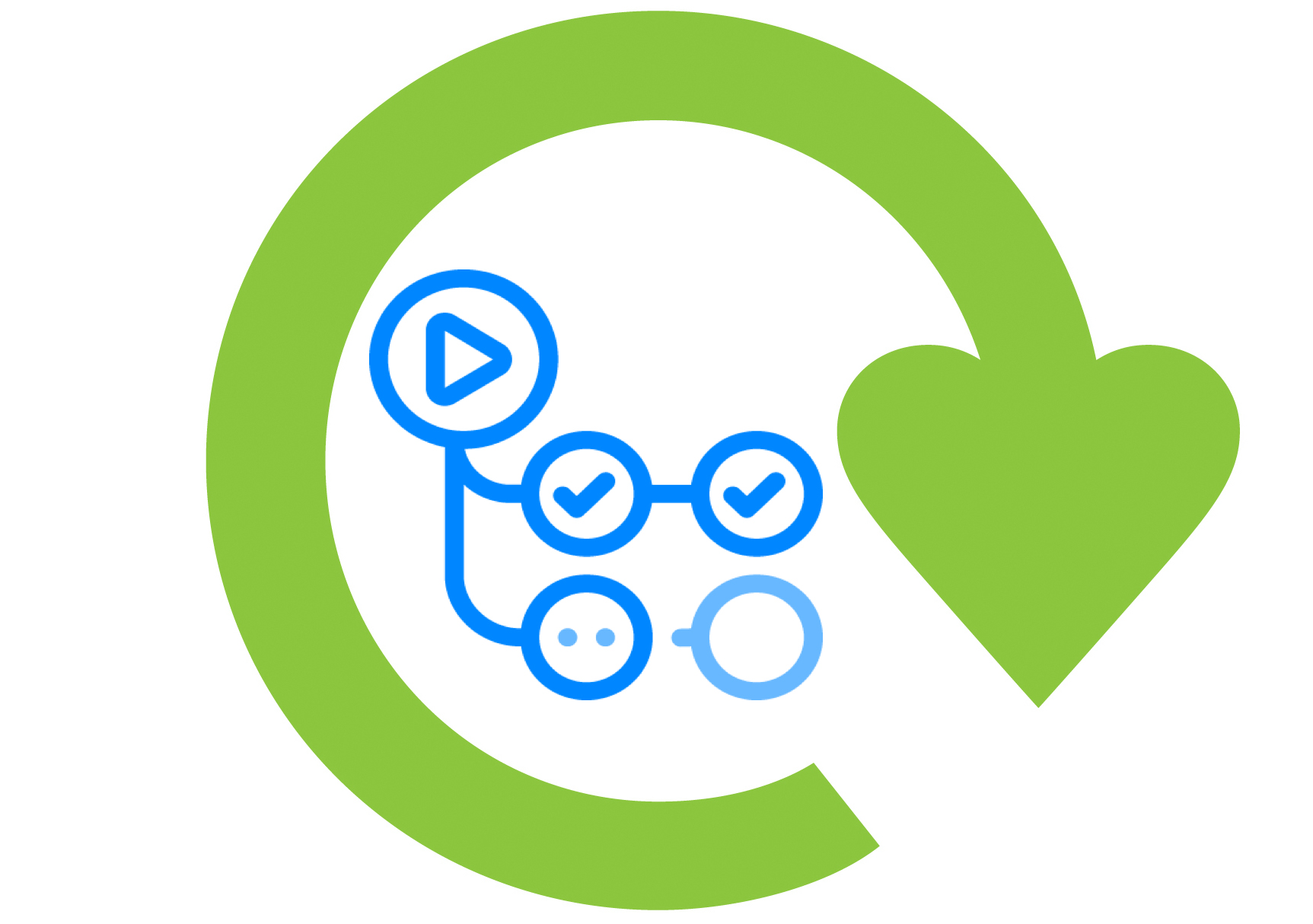
Newly released Reusable Workflows allows you to reuse workflows in your GitHub workflows. While this still has some limitations, it’s still better than copy/paste!
- Motivation for Reusable Workflows
- Limitations
- Making a Workflow Reusable
- Creating a Reusable DotNet Build, Test and Publish Workflow
- Array Hack
- Secrets
- Conclusion
Reusable workflows have just been released to beta. Some level of reuse has been possible previously using Composite Actions.
I wrote about Composite Actions and some of their limitations here. In that post I also compared Composite Actions to Azure Pipeline step templates. Reusable workflows are akin to job templates in Azure Pipelines.
Motivation for Reusable Workflows
Reusable workflows allow you to centralize a set of common jobs. For example, you may have a common job for “Build a .NET application”. You may have a common job for “Deploy a Web App to Azure Web Apps”. Instead of each repo having the same set of steps for these common jobs, you can now create a centralized repo (or set of repos) that can be reused.
This keeps your workflows DRY (Don’t Repeat Yourself) and allows you to change a workflow in a single place. Since you can pin to a tag or branch when referencing a reusable workflow, you can ensure that you maintain backward compatibility.
Many organizations have a “DevOps Team”. I really don’t like this terminology, since I think DevOps should be everyone’s resposibility, not just fobbed off to some other team. However, in practice, many organizations have teams that write application code and have other teams that are focused on automating building, testing, securing and deploying that code. Reusable workflows is great for these teams.
For teams that are building their own automation, they can still benefit from a centralized location for reusable workflows. In this case, anyone could contribute to the workflows, where organizations with “DevOps teams” may want only the DevOps teams to be able to contribute to the workflows. In the end, this becomes a process question rather than a tooling question - you can set permissions (or lack of permissions) on the centralized repos however you like.
Limitations
There are still some limitations to reusable wofklows:
Reusable workflows only run on hosted runners, not yet on private runners.Update: Reusable workflows are supported on self-hosted runners now (10/14/2021)!Reusable workflows cannot call other reusable workflows.Update: You can nest reusable workflows up to 4 levels now (8/22/2022)!You cannot access job outputs from reusable workflows.Update: You can now declareoutputsto reusable workflows. These work just likejoboutputs and are available vianeeds.<reusable>.outputs.<output>format once you declare the output.envvariables set in the calling workflow are not accessible to the called workflow.- The only parameter types that are supported are
string,numberandboolean. Arrays are not supported. - You cannot pass in steps to inject (like you can with Azure Pipelines templates).
- Repos that contain reusable workflows must be either
internalorpublic. - You cannot enforce use of a reusable workflow. In other words, there is no equivalent for extends templates.
These limitations mean that reusable workflows are nowhere near as powerful as Azure Pipeline templates, but it’s a step in the right direction for Actions. At the very least, reusable workflows minimized copy/paste for simple scenarios.
Making a Workflow Reusable
Add the Call Trigger
Making a workflow reusable is not too hard - you just add a workflow_call trigger, with some optional inputs and secrets. The workflow_call trigger allows your workflow to be called by other workflows, and obviously you can pass values for the inputs and secrets using the with keyword, just like any other Action.
Enable Actions Access on the Repo
The workflow_call trigger makes the workflow callable, but you still need to allow access. In the Settings->Actions tab of your repo, scroll to the bottom and enable the desired level of access:

Setting Actions Access level on a repo.
Creating a Reusable DotNet Build, Test and Publish Workflow
Imagine you have a standard way of building and testing dotnet applications. Before reusable workflows, you would have had to copy/paste a workflow to every dotnet repo. Now you can set up a single workflow that can be reused. Let’s take a look at an example:
# file: 'simple-build.yml'
name: Build dotnet application
on:
workflow_call:
inputs:
dotnet-version:
description: Version of dotnet to use
type: string
default: 5.0.x
jobs:
build:
name: Build dotnet app
runs-on: ubuntu-latest
steps:
- uses: actions/checkout@v2
- name: Setup .NET
uses: actions/setup-dotnet@v1
with:
dotnet-version: ${{ inputs.dotnet-version }}
- name: Restore dependencies
run: dotnet restore
- name: Build
run: dotnet build --no-restore
- name: Test
run: dotnet test --no-build --verbosity normal
A simple workflow to build a dotnet application.
Notes:
- We specify the
workflow_calltrigger in theonsection to indicate that this is a reusable workflow. - We include an
inputcalleddotnet-versionwith some metadata as well as a default value of5.0.x - The steps are really easy:
checkoutthe code, setup the specified version of dotnet and thenrunrestore,buildandtest
So far so good. Let’s enhance this workflow to add in some more functionality.
Parameterize the Platform
Let’s parameterized the runs-on so that we can pass in the hosted or private pool we want to run the workflow on:
on:
workflow_call:
inputs:
...
runs-on:
description: Platform to execute on
type: string
default: ubuntu-latest
jobs:
build:
name: Build dotnet app
runs-on: ${{ inputs.runs-on }}
...
Adding a runs-on input.
Parameterize the Source Directory
What if the project file isn’t in the root directory of the repo? Many teams put the app code into a folder called src or have a mono-repo with several apps in different folders. Not a problem - we can add a project-folder input and set that as the default working directory:
on:
workflow_call:
inputs:
...
project-folder:
description: The folder containing the project to build
type: string
default: .
jobs:
build:
name: Build dotnet app
runs-on: ${{ inputs.runs-on }}
defaults:
run:
working-directory: ${{ inputs.project-folder }}
...
Adding a project-folder input.
Parameterize Running Tests
What if there are no tests to run or we don’t want to run them because they take too long? We can add a boolean parameter and skip the test step if this value is false:
on:
workflow_call:
inputs:
...
run-tests:
description: Run tests
type: boolean
default: true
jobs:
build:
name: Build dotnet app
...
steps:
...
- name: Test
if: ${{ inputs.test }}
run: dotnet test --no-build --verbosity normal
Adding a run-tests boolean input.
Publish the App
What if we want to publish the compiled app, and specify the configuration and name of the published artifact? No problem.
on:
workflow_call:
inputs:
...
publish-configuration:
description: Configuration to publish
type: string
default: Release
artifact-name:
description: Name of the artifact to upload
type: string
default: drop
jobs:
build:
name: Build dotnet app
...
steps:
...
- name: Publish
run: dotnet publish -c ${{ inputs.publish-configuration }} -o wdrop
- name: Upload a Build Artifact
uses: actions/upload-artifact@v2.2.2
with:
name: ${{ inputs.artifact-name }}
path: ${{ inputs.project-folder }}/wdrop/**
if-no-files-found: error
Adding steps and inputs for publishing.
Putting it all together
The final workflow looks like this:
# file: 'completed-dotnet-build.yml'
name: Build dotnet application
on:
workflow_call:
inputs:
runs-on:
description: Platform to execute on
type: string
default: ubuntu-latest
dotnet-version:
description: Version of dotnet to use
type: string
default: 5.0.x
project-folder:
description: The folder containing the project to build
type: string
default: .
run-tests:
description: Run tests
type: boolean
default: true
publish-configuration:
description: Configuration to publish
type: string
default: Release
artifact-name:
description: Name of the artifact to upload
type: string
default: drop
jobs:
build:
name: Build dotnet app
runs-on: ${{ inputs.runs-on }}
defaults:
run:
working-directory: ${{ inputs.project-folder }}
steps:
- uses: actions/checkout@v2
- name: Setup .NET
uses: actions/setup-dotnet@v1
with:
dotnet-version: ${{ inputs.dotnet-version }}
- name: Restore dependencies
run: dotnet restore
- name: Build
run: dotnet build --no-restore
- name: Test
if: ${{ inputs.test }}
run: dotnet test --no-build --verbosity normal
- name: Publish
run: dotnet publish -c ${{ inputs.publish-configuration }} -o wdrop
- name: Upload a Build Artifact
uses: actions/upload-artifact@v2.2.2
with:
name: ${{ inputs.artifact-name }}
path: ${{ inputs.project-folder }}/wdrop/**
if-no-files-found: error
The final workflow.
Invoking the Workflow
Now that we have a reusable workflow, how do we invoke it? It’s pretty easy - almost like invoking an Action. In the code repo, we can add a new workflow that just invokes the centralized workflow we created:
# file: 'build.yml'
name: Build application
on:
push:
branches:
- main
jobs:
build-ubuntu:
name: Build app on Ubuntu
uses: octodemo/colind-reusable-workflows/.github/workflows/dotnetbuild.yml@main
with:
runs-on: ubuntu-latest
run-tests: false
project-folder: src
artifact-name: drop-ubuntu
Invoking the reusable workflow.
We declare a job (build-ubuntu) and then use uses to specify the job template. We use the format owner/repo/path@label to specify the exact location and version of the workflow. Then we use the with keyword to specify values for the inputs.
Array Hack
I love being able to pass stepLists (or jobLists) in Azure Pipelines (see this doc). This allows you to create generic templates that allow some customization of pre- or post-actions. You could have a template that build an app, allowing some post-build steps to copy files to a location or something along those lines. Unfortunately there is no equivalent in Actions. Even passing arrays of primitives requires a hack.
Let’s say you wanted to build the dotnet app on different platforms using a matrix, and you wanted to pass in a list of the platforms. There is no way to pass a list of values into a reusable workflow. But we can use fromJSON and pass in a JSON string:
# file: 'build-template.yml'
nname: Build dotnet application
on:
workflow_call:
inputs:
runs-on:
description: Platforms to execute on, in format of a string JSON array
type: string
default: '["ubuntu-latest"]'
...
jobs:
build:
name: Build dotnet app
strategy:
matrix:
runs-on: ${{ fromJSON(inputs.runs-on) }}
runs-on: ${{ matrix.runs-on }}
...
Creating a JSON string input and parsing it for a matrix.
Then we pass in the JSON string array when we invoke the workflow:
# file: 'build-app.yml'
name: Build Matrix
on:
workflow_dispatch:
jobs:
build-ubuntu:
name: Build app on matrix
uses: octodemo/colind-reusable-workflows/.github/workflows/build-matrix.yml@main
with:
runs-on: '["ubuntu-latest", "windows-latest"]'
run-tests: false
project-folder: src
Invoking a workflow with a JSON array parameter.
You can see the value that we pass to runs-on: it’s a JSON array that has been stringified.
This is definitely hacky, but it’s probably the only way to pass a list to a reusable workflow. And it won’t work for injecting steps.
Secrets
If you want to pass secrets to a reusable workflow, you should use the secrets keyword. These are really the same as inputs, but instead of being plaintext, they are treated as secrets. Here’s an example:
# file: 'reusable.yml'
name: Deploy
on:
workflow_call:
inputs:
username:
required: true
type: string
secrets:
token:
required: true
jobs:
deploy:
runs-on: ubuntu-latest
steps:
- uses: ./.github/actions/some-authenticated-action@v1
with:
username: ${{ inputs.username }}
token: ${{ secrets.token }}
Defining a secret input to a reusable workflow.
# file: 'caller.yml'
name: Deploy
on:
push:
jobs:
deploy:
- uses: my-org/my-workflow-repo./.github/workflows/reusable.yml@v1
with:
username: ${{ github.actor }}
secrets:
token: ${{ github.token }}
Invoking a reusable workflow with a secret.
You can see how the secret token is passed using secrets under the uses keyword.
Edit: GitHub has added a way to make passing in secrets easier in reusable workflows. Workflows that call reusable workflows in the same organization or enterprise can use the secrets: inherit keyword to implicitly pass the secrets. Here’s an example:
# file: 'reusable.yml'
name: Deploy
on:
workflow_call:
inputs:
username:
required: true
type: string
jobs:
deploy:
runs-on: ubuntu-latest
steps:
- uses: ./.github/actions/some-authenticated-action@v1
with:
username: ${{ inputs.username }}
token: ${{ secrets.token }}
Defining a secret input to a reusable workflow where the caller workflow is using the secrets: inherit keyword.
# file: 'caller.yml'
name: Deploy
on:
push:
jobs:
deploy:
- uses: my-org/my-workflow-repo./.github/workflows/reusable.yml@v1
with:
username: ${{ github.actor }}
secrets: inherit
Invoking a reusable workflow with a secret using the secrets: inherits keyword.
Conclusion
Reusable Workflows are a great evolution for GitHub Actions. They can drastically reduce redundancy in your workflows and start paving the way for some centralized templates that can be used to standardize jobs in an org. While they have limitations, they are still powerful tools to add to your toolbelt.
Happy building!
