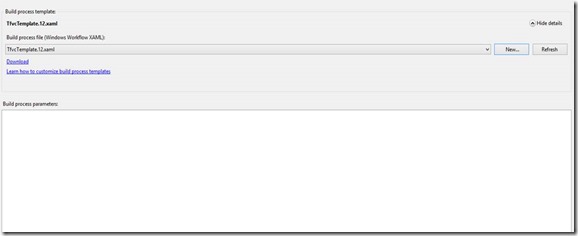Fix: You Open TfcvTemplate.12.xaml and Don’t See Any Parameters
I upgraded my demo environment from 2013 Preview to 2013 RC. Everything looked good until I got to the builds. I had configured a couple of default builds – the 2013 default template is actually stored in the TFS database (not in source control like the old Default xaml files) unless you actually download it for customizing.
However, when I opened the build definition, the parameters section of the Process tab was empty:
All the other tabs worked just fine, and all the other (XAML from source control) templates worked just fine too.
I quickly mailed the Champs List, and got some great assistance from Jason Prickett of the product team. I attached a debugger to VS and opened the template, and I got some “could not load assembly” errors for Newtonsoft.Json.dll.
Jason then told me the solution was simple: copy the dll. So I copied C:\Program Files\Microsoft Team Foundation Server 12.0\Tools\Newtonsoft.Json.dll
to C:\Program Files (x86)\Microsoft Visual Studio 12.0\Common7\IDE\PrivateAssemblies\
and that resolved the problem.
Now I can create, edit and run builds again. And I’m loving the new RC features.
Happy building!