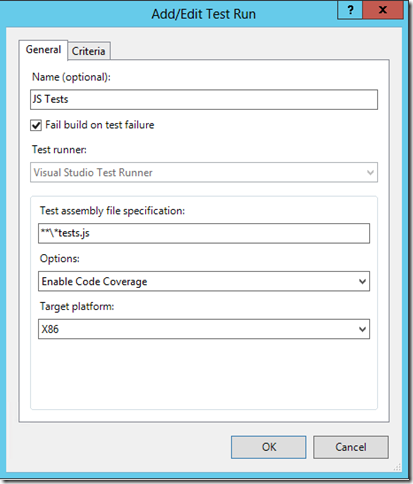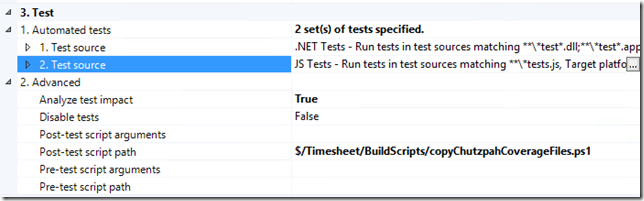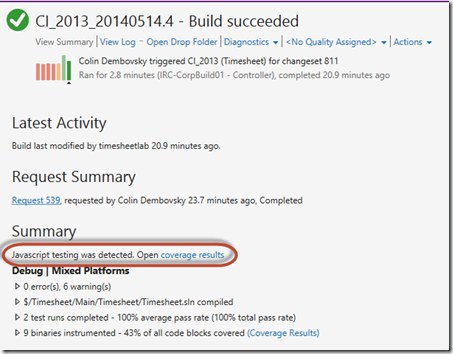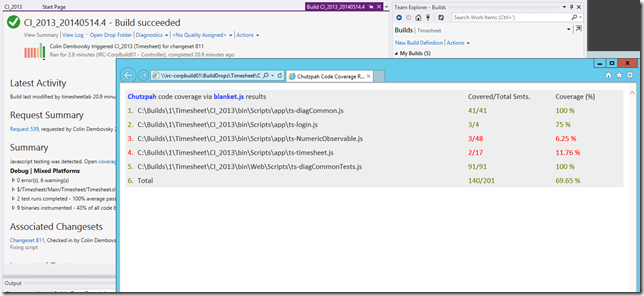Enabling JavaScript Code Coverage Link in Builds
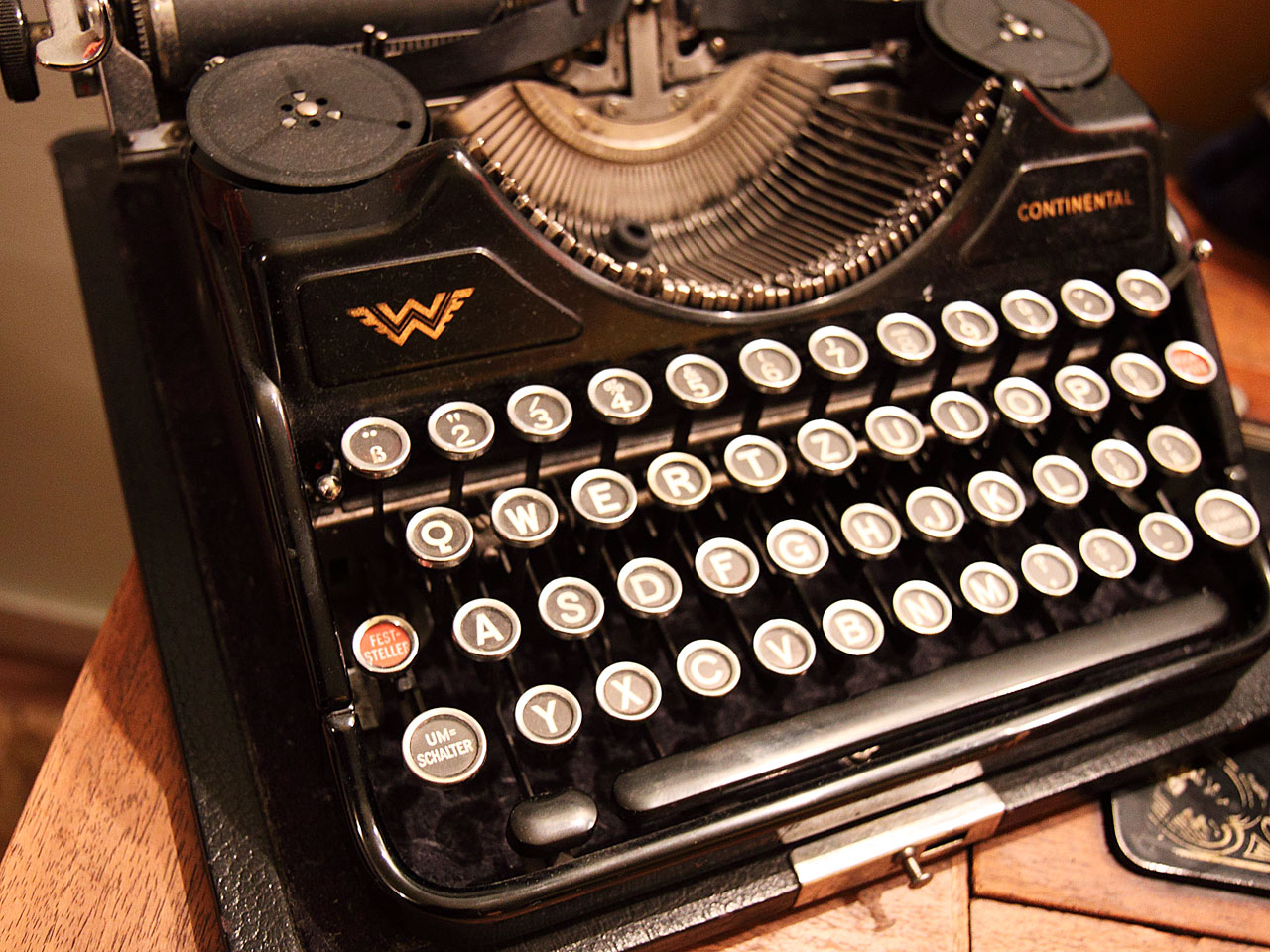
In a previous post I wrote about how to do JavaScript unit testing in VS 2012. The same procedure applies to VS 2013 – but the Chutzpah test adapter now allows you to run code coverage too. At the end of my post I link to another blog entry about how to enable the tests to run during team builds.
I recently added some tests to a VS 2013 solution I was working on and was pleased to see that when you “Analyze Code Coverage for all Tests” in the Test Explorer, VS pops open a nicely formatted html page that shows you your JavaScript coverage. I wanted to have that file available in my build results too. Looking at the test results folder of the local VS test run, I saw that Chutzpah created an html file called “_Chutzpah.coverage.html”. I wanted that script to be copied to the drop folder of the build and create a link in the build summary that you could click to open it.
Post-Test Script
Fortunately you can do this without even having to customize the build template – as long as you’re using the TfvcTemplate.12.xaml template – the default build template that ships with TFS 2013. This build has some really useful script hooks – and there’s one for running a post-test script. I knew I could easily copy the Chutpah result file to the drop folder – no problem. But how do you add to the build summary report from a script that’s running “outside” the workflow? If you customize the workflow you can use the WriteCustomSummaryInformation activity, but I wanted to do this without modifying the template.
After mailing the ChampsList, Jakob Ehn pointed me in the right direction – I needed to use the InformationNodeCoverters.AddCustomSummaryInformation method. Once I had that, the rest of the PowerShell script was almost trivial. I did hit one snag – I need the Team Project Collection URI for the script to work, but for some reason the value of the TF_BUILD_COLLECTIONURI build environment variable was empty. Updating my build agent to VS 2013 Update 2 resolved this issue. Here’s the script:
Param(
[string]$testResultsDir = $env:TF_BUILD_TESTRESULTSDIRECTORY,
[string]$dropLocation = $env:TF_BUILD_DROPLOCATION,
[string]$tpcUri = $env:TF_BUILD_COLLECTIONURI,
[string]$buildUri = $env:TF_BUILD_BUILDURI
)
$coverageFileName = "\_Chutzpah.coverage.html"
$jsScriptResultsFile = $testResultsDir + $coverageFileName
if (Test-Path($jsScriptResultsFile)) {
try {
Write-Host "Copying Chutzpah coverage files"
copy $jsScriptResultsFile $dropLocation
# add the link into the build summary
Write-Host "Loading TFS assemblies"
[Reflection.Assembly]::LoadWithPartialName('Microsoft.TeamFoundation.Client')
[Reflection.Assembly]::LoadWithPartialName('Microsoft.TeamFoundation.Build.Client')
Write-Host "Getting build object"
$tpc = [Microsoft.TeamFoundation.Client.TfsTeamProjectCollectionFactory]::GetTeamProjectCollection($tpcUri)
$buildService = $tpc.GetService([Microsoft.TeamFoundation.Build.Client.IBuildServer])
$build = $buildService.GetBuild($buildUri)
Write-Host "Writing Chutzpah coverage link to build summary"
$message = "Javascript testing was detected. Open [coverage results]($dropLocation\$coverageFileName)"
[Microsoft.TeamFoundation.Build.Client.InformationNodeConverters]::AddCustomSummaryInformation($build.Information, $message, "ConfigurationSummary", "Javascript Coverage", 200)
$build.Information.Save();
# all is well with the world
Write-Host "Success!"
exit 0
}
catch {
Write-Error $_
exit 1
}
} else {
# let the build know there were no coverage files
Write-Warning "No Chutzpah coverage file detected"
exit 0
}
I saved this to my build scripts folder under source control and checked it in.
Opening up the build definition, I had to create a second build run to run the JavaScript tests – here’s the settings I used:
Note how I’ve enabled Code Coverage in the options dropdown.
I added this folder to the source mappings for my build and then called the script in the post-test settings of the build:
Now when I run my build, I get a link to the JavaScript coverage file:
Clicking on the “coverage results” link opens the results page:
As a next project, I want to see if I can incorporate the coverage results into the build warehouse so that there’s metrics not only on .NET coverage over time, but also for JavaScript tests.
Happy testing!